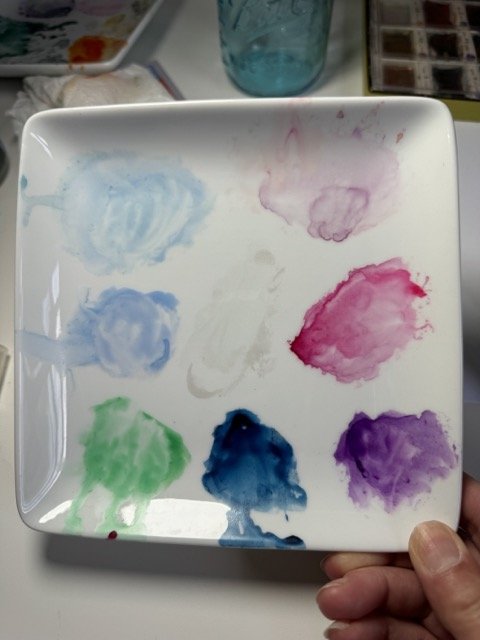Highlighting a video tutorial series on adding a texture to a plaid
Read MorePattern design is mathematical and technical. The fine-tuning, the precision, it’s a facet I revel in. Yet, there is also the disorder of watercolor art that embodies freedom and tranquility.
Read MoreHow the Butterfly Trellis Collection came to be
Read MoreDesigners are creating fall designs now. Get the colors your clients need with this color swatch file download
Read MoreNew print series on Etsy
Read More